This post is also available in:
Italiano
Deutsch
Français
Español
Purchasing printed packagings is very easy with Packly.
- Click on Create, select the product you want to customize, insert your own dimensions and choose the printing material.
- Go on Quote / Print, insert the packaging quantity you desire (starting from 1 printed box), select the manufacturing time according to your needs and visualize the custom quote in real time of your order.
- Add the product to cart and proceed with the purchase.
Once the purchase is complete, you can download the product dieline in My Packly area and open it with your vector graphics software. Add your personal graphics and save the file as 300 dpi PDF, with two different layers for the graphics and the dieline.
To visualize the 3D custom model and get it printed you can upload and confirm the final PDF file in My Packly > Orders, at the corresponding item.
The product dieline and 3D model will be always available in your personal area after receipt of payment. The dieline could be downloaded with no limits whilst the virtual 3D model could be generated all the time you want until file confirmation.