This post is also available in:
Italiano
Deutsch
Français
Español
Click on the Download button to download the set for import into your libraries.
This tool allows you to identify many of the most common errors in packaging PDFs
How to import the Packly verification profile
From Adobe Acrobat Pro (version 2020 and higher), in the Pre-Check dialogue box, choose Import Profile from the Options menu.
Locate the pre-test file with the extension .kfp, then click Open.
The Packly profile is displayed in the Profiles list in the imported profiles group.