This post is also available in:
Italiano
Deutsch
Français
Español
After downloading the diecut template, you can import it into a vector graphics software (we recommend Adobe Illustrator®). Then:
- Lock the dieline’s layer, without editing or rotating it.
- Don’t edit the page format.
- Add your personalized graphics on a different layer.
- Save the file as high-resolution PDF format.
This PDF file is now ready for custom 3D model preview generation and, eventually, for printing. To do that, you can upload the artwork in the “Digital Services” section or in My Packly area.
For further information or tips about graphics file creation have a look at our guidelines.