This post is also available in:
Italiano
Deutsch
Français
Español
Download the PDF vector dieline from Packly is very easy.
- First, choose the product you prefer
- Enter the internal packaging dimensions considering the purpose and the kind of product (we suggest adding a few millimeters more)
- Select the printing material thickness
- Purchase the product
- Download the die-cut template in My Packly > Orders
You can download the dieline after purchasing in My Packly area. In this case, its dieline and 3D model will be always available in your personal area after receipt of payment. The dieline could be downloaded with no limits whilst the virtual 3D model could be generated all the time you want until file confirmation.
If you want to download the template before purchasing, you can download it by clicking on Dielines/3Ds > Download. Depending on the subscription plan activated, you will get a specific number of die-cut template downloads and 3D model generations customized with your own artwork. Once downloaded the template, it will already be part of your monthly downloads. You can download it again and with no limits until the end of the monthly plan.