This post is also available in:
Italiano
Deutsch
Français
Español
Packly allows slight changes to the die-lines created online. It is possible to add cut-outs, folding lines, windows (only cut, without plastic) or other small variations on it. Each change must be always approved by the support team before purchasing. At the moment we don’t produce completely personalized die-cut templates.
With regards to the variations, you might ask for a feasibility check by sending the edited die-line to [email protected]. Firstly, you should download your custom die-line on Packly and edit it. The change must be entered on the die-cut template layer, attributing a spot color corresponding to the type of change required (in the order cut, crease, perforation):
Custom-CutCustom-CreaseCustom-Perf
The “Custom-Cut” spot color must be set to the stroke selecting fill “none”.
The name of the spot color must be written exactly as above, while you can choose the display color you prefer based on your design. At the moment the change on the die-cut template is not visible in the 3D preview.
Minimum distances
• Cardboard/PE Coated Cardboard: minimum 10mm from the lines of the die-cut template and 15mm from the bottom (25mm for box models with crash lock bottom)
• Corrugated: minimum 15mm from the lines of the die-cut template and 25mm from the bottom
• Keep a minimum distance of 10mm between cutouts
• The added cutout must not exceed 50% of the side of interest
• The distance between cut/crease/perforation lines must be at least 3mm
In the case of multiple windows, the above distances must also be maintained between the holes.
After editing the file, save it and send it back to us including the following information:
– Box type
– Dimensions
– Material
– Number of pieces
– Manufacturing time
– Type of modification required (cut-outs, folding lines, windows)
Watch the tutorial to learn how to do step by step.

As soon as we will get the file, we will check its feasibility and complexity and we will send you the custom quote and all the purchasing information.