This post is also available in:
Italiano
Deutsch
Français
Español
You can create inserts that could be used both as a basement or holder.The inserts are made from a cross-shaped sheet of paperboard folded on each side. It is possible to add custom cutouts on the insert in order to contain and hold your products inside the box. You can add up to 9 elements.
Any changes to the template are visible in the 3D preview. Follow the instructions in the guidelines to properly create the file and see the modifications in the 3D preview.
If your project requires more than 9 elements, please contact our support team to check feasibility.