This post is also available in:
Italiano
Deutsch
Français
Español
You can download the custom vector die-cut template in PDF with your dimensions in a few simple steps.
- First, choose the desired product
- Enter the internal dimensions based on the object to be contained (it is recommended to add a couple of mm of tolerance)
- Define the substrate thickness
- Download the die-cut template by clicking on ‘Download’.
The die-cut template can be downloaded by clicking on “Digital Services” > “Download”, without the need to purchase the printed product. In this case, you will have a predefined number of die-cut templates to download and custom 3D model generations with your graphics according to the activated subscription plan. After downloading the die-cut template for the first time, the file will always be available among your monthly downloads and you can re-download it without limitation at the end of the subscription month.
If you wish to purchase a printed product, you can download the template after the purchase in your reserved area My Packly. In this case, the mockup and 3D model of the purchased item will always be available in your personal area after the payment is successfully received. The die-cut template can be downloaded without limits, while the 3D preview can be generated as many times as you want, until you confirm the print file.