This post is also available in:
Italiano
Deutsch
Français
Español
Buy the product: you can download its dieline after purchasing in My Packly area. In fact, the dieline and the 3D model of a purchased item will be always available in your personal area after receipt of payment. The dieline could be downloaded with no limits whilst the virtual 3D model could be generated all the time you want until file confirmation.