This post is also available in:
Italiano
Deutsch
Français
Español
You can switch from your subscription plan to another anytime by going on My Packly > Subscriptions and choosing the monthly plan you prefer.
While switching to the Professional or Business one, you can decide if changing it immediately or at the end of your active plan. Switching to the Basic one is exclusively allowed at the end of the active plan.
By switching a plan, or ending it, you will lose all remaining digital services not being used until that moment.