This post is also available in:
Italiano
Deutsch
Français
Español
To correctly view the 3D virtual model remember that:
- you have to create your artwork upon the Packly dieline,
- Packly die-cut template must remain unchanged. It shouldn’t be modified in any way: it should not be moved within the artboard nor resized
- the Packly PDF artboard should remain the same: you cannot edit the page format or orientation.
The graphic file will have to be created with vector graphic software (e.g. Illustrator®) including all the above-mentioned features. PDFs realized with different tools or features may not be properly configured.
For further information or tips about graphics file creation have a look at the following article: “Virtual 3D models graphic files: guidelines and suggestions“.